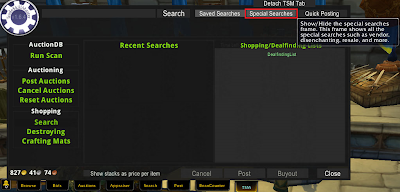TradePrincess
A guide to gold making in World of Warcraft.
Wednesday, September 11, 2013
Food flourishes once again!
After a long lull in food sales and an inventory bulging at the seems, food is finally popular again! The new quest chain Noodle Secrets Long Forgotten has food flying off the shelves. The quest chain requires you to make a Noodle Cart Kit and Deluxe Noodle Cart Kit in order to learn the recipe for the Pandaren Treasure Noodle Cart Kit. What makes this recipe so appealing is that it creates lootable food items. When you place it each person can loot the food item Pandaren Treasure Noodle Soup. If there are servings left in the cart once everyone has looted then you can loot a second time and hold on to the food for future use. No more wasted feasts! The down side is that each noodle soup requires 3g59s65c to purchase from the cart.
If you were thinking of parking this cart outside raids to make some gold then prepare your sad face. The gold spent on the noodle soup isn't given to the person who drop the cart. It is another gold sink. For now I am focusing on selling the crafted food needed for the carts. I do have a few carts posted but the cost of materials makes them a bit expensive. Those may be donated to my guild for raids if interest in them is lacking. If you have food sitting around then now is the time to make some nice profits from them. Don't forget your free food from Nomi!
Saturday, August 17, 2013
More with 5.4
5.4 is right around the corner and there are some major changes on their way. As gold makers we are prone to hoarding material in anticipation for new recipes but this patch brings more than the standard profession, class changes and a new raid thrown in. The way raiding functions will be changing and our auction houses are going to change as well.
Don't panic and grip your towel firmly. If I know anything about goblins it is that they have an amazing ability to adapt and be very innovative. So think of the changes as a new adventure. If you are feeling a bit of burn out then 5.4 is a perfect opportunity for you to shake off the boredom and get creative.
Lets have a look at the quick and dirty breakdown and how it might affect us as gold makers. For the full list of changes, check out the Patch Notes.
Flex raiding
No longer will we be limited to 10 man or 25 man. The raids will now scale with the amount of people in the group. It requires 10 people minimum and is meant to be a transition from LFR to regular raiding. So guilds or friends who would like to raid but aren't quite able to participate in regular raiding now have a middle ground. I expect this will create more spontaneous raiding for some guilds. With any luck this means more enchants and gems flying off the shelves.
Timeless Isle
From what I understand, this will be similar to Isle of Thunder but with new and interesting things. Including new world bosses.
Proving Grounds
Proving Grounds is place for people to practice their class and spec. This is meant to be educational for the "noobs" and challenging for the "pros". It's an interesting concept and I am curious to see it.
Connected Realms
Realm merges without removing any realms. Basically, multiple realms will be sharing the same space and be able to interact with each other as if they were on the same realm. This means more activity on the auction house. If you are on a low population server then expect some changes to your auctioning. However, it might be possible to create more characters on the realm yours has merged with and more characters means more cooldowns!Class Changes
As usual there are tons of class changes. If you are looking for the changes to your specific characters then I recommend looking over the 5.4 patch notes. There is tons of info for each class.Arenas Updated
You will now be able to queue for area like you do for scenarios. This may mean more people will PvPing so be prepared to craft the new PvP gear as your learn the recipes.
Enchants for all level gear
Enchants will now scale down with low level gear. gear. This means you can add a high level enchant to a low piece of gear and it will scale with the gear. This is great news for heirlooms.Professions
Inscription
Various class changes will occur but none more important to gold making than new glyphs! This means you should be stocking up on ink so you will be ready to craft the new glyphs as you learn them. In addition, some glyphs will be changed which might make them more desirable.Blacksmithing
New Recipes learned from crafting a Balanced Trillium Ingot (requires 1 Trillium Bar).Enchanting
Sha Crystal Fragment added. Gear obtained with Justice points or crafted from new PvP recipes or plans will now disenchant into Sha Crystal Fragments.Engineering
Jard's Peculiar Energy Source added. Useful for crafting the new Sky Claw (Sky Golem mount) which lets you pick herbs while mounted! Finally, everyone else can try to catch up to those pesky druid herbalists.Tailoring
New Recipes learned from crafting a Celestial Cloth (requires 10 Bolts of Windwool Cloth).Leatherworking
New Recipes learned from crafting a Hardened Magnificent Hide (requires 2 Magnificent Hide).Drums of Rage added as a trade able Bloodlust/Heroism/Time Warp.
Cooking
New recipes for +300 stat food.Are your gears moving yet? I hope so! Despite my aversion to change, I am excited to see what new things the gold making community comes up with. I am waiting patiently to dive right into the changes and see how it plays out.
Thursday, August 8, 2013
TSM 2.0: A New Beginning
I will admit that I am not fond of the idea of my favorite addon being changed drastically. TSM works so well for me that I had my reservations about TSM 2.0. Part of me was determined to hate the changes. If you can relate then I have great news. TSM 2.0 has delivered an awesome evolution of the addon. Once set up, adding new things or changing currents things is a breeze. I was surprised at how intuitive it is to use.
One of the important things to remember is that you will want to remove your saved variables for your old TSM. I didn't do this out of laziness and I discovered that the old TSM dealfinding lists were popping up each time I logged in even if I had deleted them previously. I highly recommend deleting the TSM.lua files before downloading TSM 2.0.
Step one in making any changes is you back up the information you are about to change just in case you make a mistake. So I recommend backing up your WTF folder. However, if you prefer to not back up that much information then you can simply back up the SavedVariables folder before you make changes.
You can do so by finding your WoW folder and opening the WTF folder. Once in the WTF folder you then open the Account folder. From there you will need to select the account that your auctioning characters. If your account existed before the battlenet merger then the folder name will be what your WoW account name used to be (i.e. TradePrincess). If your account was created after the battlenet merger then it will be a series of numbers (i.e. 5555555555#1). If you have multiple then just open the folders and locate the server your auctioning character is on and check to see if your character's name is listed. If you only have one account simply click on the account folder and select your the SavedVariables folder (Be sure to back up this folder before making changes). Your progression through folders will look something like this:
One of the important things to remember is that you will want to remove your saved variables for your old TSM. I didn't do this out of laziness and I discovered that the old TSM dealfinding lists were popping up each time I logged in even if I had deleted them previously. I highly recommend deleting the TSM.lua files before downloading TSM 2.0.
Step one in making any changes is you back up the information you are about to change just in case you make a mistake. So I recommend backing up your WTF folder. However, if you prefer to not back up that much information then you can simply back up the SavedVariables folder before you make changes.
You can do so by finding your WoW folder and opening the WTF folder. Once in the WTF folder you then open the Account folder. From there you will need to select the account that your auctioning characters. If your account existed before the battlenet merger then the folder name will be what your WoW account name used to be (i.e. TradePrincess). If your account was created after the battlenet merger then it will be a series of numbers (i.e. 5555555555#1). If you have multiple then just open the folders and locate the server your auctioning character is on and check to see if your character's name is listed. If you only have one account simply click on the account folder and select your the SavedVariables folder (Be sure to back up this folder before making changes). Your progression through folders will look something like this:
In the SavedVariables Folder, scroll down until you reach the TradeSkillMaster files.
You have two choices here. You can either delete them all and have a fresh start or you can keep some of them. The files you might want to keep include the Accounting, AuctionDB, ItemTracker, and WoWuction folders. The way I chose to do it was to delete all of the folders that said TradeSkillMaster_ and added back the four types from my previously saved copy. Each type has two files .lua and .lua.bak so keep that in mind.
I know that the less computer savvy can be intimidated and less inclined to mess with files. I am fairly familiar with some aspects of the computer and I am still intimidated. Just keep in ind that you should always make a copy of something before you make changes to it. that was you can go back and start fresh. Also keep in mind that, even if you deleted the entire folder, WoW would just automatically recreate it. you won't break the game you will just lose your saved settings (like bar addons or unit frames settings).
Once you have cleared out the old then you can download TSM 2.0! This is the Beta version so be sure to update it often. I like to update it once per day but changes are being made constantly and it can change multiple times in one day. There is also an update to the desktop application located on the TSM 2.0 post so be sure to grab that if you use the app.
Take some time and play around. My resistance was quickly smashed by the overall functionality of the upgrade. I honestly didn't think that TSM could be improved but I was glad to be proven wrong. TSM 2.0 is worth the change and it has actually helped me to streamline and control my auctions better. TSM 2.0 gets my seal of approval!
Sunday, July 14, 2013
TradeSkillMaster: Special Searches
The Special Searches option is one of the features of TSM that can easily be overlooked. There are a few things are included in this portion of TSM. You have the option to search the auction house for items that you can purchase then sell to a vendor at a profit. It also includes the ability to search the auction house for items you can disenchant for a profit. One of my favorite features is the ability to search your entire dealfinding list. This feature is especially useful when updates to the desktop app are not possible (often due to Blizzard disabling access).
We start by opening TSM at the auction house. We then click the Special Searches option at the top.
Vendor Search
The vendor search option will search the auction house for items that you can purchase from the auction house and then sell to a vendor at a profit.
I will admit, I was quite skeptical that this would return any results the first few times I used it. It is actually quite rare that I don't return any results. Often the profit from these items can be small but every little bit matters. A profit is a profit, even if it is only 2 copper!
Here we have returned 3 results. The necklace is going to be my largest profit. The purchase price is 1g 40s 46c. I can sell it to the vendor for 3g 20s 23c. That is a profit of 1g 79s 77c just for buying an item then selling it to a vendor.
I tested this out on a high population server as well and found it returned more than a dozen items. I ended up with just under 10 extra gold simply by purchasing the items and selling them to a vendor.
Disenchant Search
The Disenchant Search option will only be useful if you have an enchanter or access to one. Do keep in mind that if your profit will be enough to cover a tip then you could always pay someone to disenchant them. So if you are lacking an enchanter then don't abandon this option just yet!
You have the option to use the materials from the disenchanting to make enchants or to simply sell the materials.
Dealfinding Search
This option is priceless in those times that you don't want to manually click and search every dealfinding list you have made or when the desktop app isn't returning results due to a shutdown of the Auction House API where TSM retrieves it's information. The shutdown is most commonly due to problems with the mobile armory app. This option will give you a way to do a complete search in game so you don't miss out on those deals!
It can take some time depending on how many items you have in your dealfinding lists but that just means it's time to make tea!
Conclusion
I was using TSM for a bit before I accidentally discovered these options. The beauty of this addon is that, with a little exploration, there are always new things to discover. With TSM 2.0 around the corner I think it is important to remember the little bits that make this addon so great. Think of all the new and wonderful things to discover!
Sunday, July 7, 2013
Darkmoon Faire Goes Cross Realm
Last month when visiting the Darkmoon Faire I noticed that there was a massive amount people there not from my realm. It almost looked as if ever US realm was in the same place. There were plenty of people not from my battlegroup and they were piled up on top of each other at every booth. It made each daily difficult to accomplish as best. At worst you would have to deal with the over done "mammoth trolling" in which a person mounts a mammoth mount in order to block a desire objective. On top of that the first aid weekly was near impossible to finish. There were tons of people fighting to bandage the slow spawning injured carnies. Fortunately, the amount of people at the Darkmoon Faire did reduce a bit as the week progressed.
I wasn't sure if it was a glitch that so many people were in one place or if this was going to be the standard. So this week I visited the Darkmoon Faire again on day one to see if I would find it the same as last month. I was grateful to find the population of people to be reduced. Perhaps Blizzard decided to reduce how many realms shared a single Darkmoon Faire location, at least I hope this is the case.
Either way it seems cross realm for Darkmoon Faire is here to stay. This got me thinking about what this mean for gold makers. It will certainly change the way we use Darkmoon Faire for building starter gold and even some of the advanced gold making methods.
Making Starter Gold
I took Misselane out and she only managed to find one pool after doing an entire lap around the island. Keep in mind that this is on day one of the Faire. If you want to increase your chances of finding these I would recommend waiting until the middle or end of the Faire when less people are likely to be out on the island.
Also, don't forget that the dailies now award you a Darkmoon Game Prize that not only drops a Darkmoon Prize Ticket but can also drop one of the pets. So the dailies are worth doing. At the very least you will be able to save up and purchase one of the pets with your tickets and if you are lucky you will have one drop for you!
Advanced Gold making
The more advanced gold makers will be hit as well. Mostly due to the increased competition for the Darkmoon Rabbit. Instead of having to compete with only those from your server for the kill, now you have to compete with those from cross servers.
Sadly, this increases the likelihood of ninjas. It seems that when people aren't on the same server as you they can be more inclined to be a jerk. They will sometimes change the loot to master looter and award themselves the rabbit when it drops. It can sometimes occur during the fight so checking the looting rules before starting combat isn't always helpful. My advice is to be in a trusted group. If you are unable to do so then at least request that the raid leader state the looting rules. You can simply ask if the rabbit will be open roll for all. If the raid leader replies with a "yes" then you will have recourse if he ninja loots it. Simply open a ticket and a GM will assist you.
The increased competition can make the value of the rabbit increase but that has yet to happen on my servers mostly due to the complete lack of the rabbit being available. I am curious to see if the value increases due to the larger pool of people from various realms competing for the same loot. I'd love to hear about any changes or lack of that you might have seen on your server. Your comments are appreciated!
Conclusion
The Darkmoon Faire transition hasn't completely removed it as a viable option for making gold but it has some new challenges. Hopefully, the decrease in population from last month is something Blizzard has intentionally done to help reduce the difficulties that can come with too many people fighting for the same things. As tempting as it is to run out on day one to the Faire, waiting is your friend. Feel free to do the dailies but save the fishing and even the weekly profession quests for later in the week.
Sunday, June 30, 2013
Professions - Tailoring 1-300
There are plenty of gold making opportunities within the 1-300 range. Today we will look at gold making opportunities available simply by learning them from your local tailoring trainer. That is not to say there aren't some fabulous options from vendor purchased recipes or world drops. If you happen to prefer to not be bothered by or are limited on gold and don't want to purchase these extras then you still have options.
Finding what sells
I have checked Crafter's tomb to see what recipes are available from the trainer. Just sort the list by trainer only recipes.
You also have the option of using your crafting window in game to select items to look into.
The Undermine Journal can be a great resource for looking at the history of an item. The information here can help you to determine what markets are saturated and which ones are open. Sometimes people will try and sell the items they craft when leveling. This will create periods of time where your price for the item is encroached upon. they might post the item for 5 gold even though you have it up for 50g. You have the option to buy it out or wait it out. In markets where there is occasional activity you stand to make some gold because those other posters will come and go but you will offer the item at a steady pace. On the flip side there are some markets that always have plenty of an item posted at all times. These are the ones to avoid. You will want to use The Undermine to stalk the activity of an item. You are looking for information on the long term activity of an item so don't be discouraged if someone has it posted for cheap. You are interested in longevity and not the current posting price. You will also want to look at how many of an item is posted. If one person is posting 10 of the item then you can still work into this market. If there are various people posting the same item then the market isn't going to be useful. They will endlessly undercut each other and kill the market.
You have the option of blanketing the market with a list of items to test them out, but a little research can't hurt. Simply visit The Undermine Journal and select your realm. Then you will be brought to the front page. Here you want to search for the item you'd like more information on.
This will bring up plenty of information on the item and give you some understanding of how it is behaving on your server.
Blue linen vest and simple kilt make a nice match and can be a great starting set for building a blue set.
Pearl - Clasped Cloak - White cloaks seem to sell fairly well. Just keep in mind that this requires and extra purchase fromt eh auction house. The Small Lustrous Pearl can be cheap but might be hard to find actually for sale on the auction house.
Double-Stiched Woolen Shoulders - These shoulders are quite popular and seem to always be in demand.
Spidersilk Boots - These are a nice "goes with anything" type of boot. This makes them quite popular.
Lesser Wizard's Robe - This robe is quite snazzy looking and has a rich purple color that people find appealing.
Long Silken Cloak - This purple cloak can be a great match for the various purple sets.
Green Silken Shoulders - These are a simple, but popular match to the green sets.
Robe of Power - This is one of the more complex items to craft. Depending on the prices of the special items and how popular it is, this one may not be worth the trouble.
Black Mageweave Leggings - These are quite popular with those looking for more... revealing gear.
Black Mageweave Vest - To match the "pants".
Black Mageweave Gloves - Also to match the "pants".
The Undermine Journal can be a great resource for looking at the history of an item. The information here can help you to determine what markets are saturated and which ones are open. Sometimes people will try and sell the items they craft when leveling. This will create periods of time where your price for the item is encroached upon. they might post the item for 5 gold even though you have it up for 50g. You have the option to buy it out or wait it out. In markets where there is occasional activity you stand to make some gold because those other posters will come and go but you will offer the item at a steady pace. On the flip side there are some markets that always have plenty of an item posted at all times. These are the ones to avoid. You will want to use The Undermine to stalk the activity of an item. You are looking for information on the long term activity of an item so don't be discouraged if someone has it posted for cheap. You are interested in longevity and not the current posting price. You will also want to look at how many of an item is posted. If one person is posting 10 of the item then you can still work into this market. If there are various people posting the same item then the market isn't going to be useful. They will endlessly undercut each other and kill the market.
You have the option of blanketing the market with a list of items to test them out, but a little research can't hurt. Simply visit The Undermine Journal and select your realm. Then you will be brought to the front page. Here you want to search for the item you'd like more information on.
This will bring up plenty of information on the item and give you some understanding of how it is behaving on your server.
Gear for Transmog
There is quite a bit of potential for gold making when it comes to gear crafting. The rare drops that people like to use for transmog can be quite expensive on the auction house. Not everyone wants to pay a large amount for transmog items but they would like to have something that looks nice. With the slump in the transmog market with regards to the rare items I have tried out the cheaper options and they are selling fairly well. I can generally sell each item for 50 - 100 gold depending on popularity. Each item costs very little to make because I make sure to only buy the cloth at rock bottom prices. Also, keep in mind that there are still people buying items for leveling. I have seen trade complain about the high prices of gear often. Even though you can get all you will ever need while questing and running dungeons.
So what little gems are hiding in tailoring? If we are sticking to the 100 - 300 skill range (trainer only) then we have a few things worth looking into.
Linen Cloth
Linen cloth is often quite cheap. It has a limited amount of gear that can be used for transmog as most of the linen items are of white quality. There are a few green quality items that can be useful.
Wool Cloth
Wool cloth is sometimes quite cheap and other times quite expensive. I sugest only buying it when it is on the cheaper side to maximize profits.
Double-Stiched Woolen Shoulders - These shoulders are quite popular and seem to always be in demand.
Silk Cloth
Silk cloth was always the cheapest cloth available and there was always an abundance. On my server lately it has been scarce. I'm not sure if the drop rate was reduced or if people are simply not selling it on the auction house any more. It was so cheap at one point that I was able to buy up quite a bit and vendor it for a profit! I'm not sure if this dry spell is happening across all servers.Spidersilk Boots - These are a nice "goes with anything" type of boot. This makes them quite popular.
Lesser Wizard's Robe - This robe is quite snazzy looking and has a rich purple color that people find appealing.
Long Silken Cloak - This purple cloak can be a great match for the various purple sets.
Mageweave cloth
Mageweave has the most options but some of the gear can be complicated to make. The key is to hold off on crafting the pieces that require special items until you can purchase the items for cheap.Green Silken Shoulders - These are a simple, but popular match to the green sets.
Robe of Power - This is one of the more complex items to craft. Depending on the prices of the special items and how popular it is, this one may not be worth the trouble.
Black Mageweave Leggings - These are quite popular with those looking for more... revealing gear.
Black Mageweave Vest - To match the "pants".
Black Mageweave Gloves - Also to match the "pants".
Shadoweave Robe - A nice purple robe that people often look for as part of a set.
Cindercloth Robe - A unique looking robe that should be fairly easy to make. The heart of fear seems to always be in large supply.
Cindercloth Robe - A unique looking robe that should be fairly easy to make. The heart of fear seems to always be in large supply.
Conclusion
Tailoring always seems to be the outcast of professions, but I have a bit of a fondness for it. Being able to craft my own bags is priceless. On top of that there are a few items that sell quite well for me. Don't dismiss the lower bags available to train from the vendor. These can provide a modest bit of income from those not wanting to spend much on bags at the start. It takes a bit of work to test the market to find what will sell well for you but even with a brand new character there is a bit of gold to be made from tailoring.Saturday, June 22, 2013
Trade Skill Master: Crafting Part 2
This is a continuation of the last post on the TSM Crafting Module, to see the first post click here.
So last time we gave an introduction to the crafting module and went through some very useful settings for how to get it prepared for optimal usage. This post will deal with the fun part, the implementation. We'll get to see how to check the data crafting can provide you to determine what to craft with some thoughts on keeping in mind how much to craft. We'll also be using the profession of Jewelcrafting for our module example, though of course this module works the same way with all other professions.
Implementation
We'll begin with a quick Auction House Scan. This requires you to visit the auction house and open the TSM auctioning tab. The default settings will open directly to it but you can simply click on the TSM tab at the bottom if it does not.
After choosing the profession, in this case Jewelcrafting on the left side, simply click on the "Run Profession Scan" button and wait while the addon scans the auction house for any and all materials and craftable items being sold on the auction house for the selected professions. It is also worth noting that there is a warning here stating that "Scanning the auction house in game is no longer necessary!" that points to the TradeSkillMaster Desktop Application. That application might be covered in future editions of this blog, but for now the Auction House Scan is all we need to get started.
The Auction House scan is important because it will keep the information in TSM fresh. The crafting module uses the current data to show how much profit you can make off selling an item right now. The market can fluctuate often so you always want data that is current and accurate otherwise it might tell you to craft items whose prices have dropped so much they're now not profitable to bother crafting.
Next open up TradeSkillMaster and look down at the bottom. There is a profession tab for each profession. In this case I'll be clicking on the gem icon for Jewelcrafting.
You will notice a list of items to the left side under crafts. This is an optional step you can take before opening up the crafting window. When you click on the left side on a gem color a full list of gems will appear. This will include all of the lower level gems. You have the option to filter out gems you prefer not to craft by left clicking anywhere in the row where their name appears. Doing this can cut out most of the useless information that might be provided you by TSM about things like gem cuts for gems from the last expansion or earlier.
If you right click on an item's row you will open up a new smaller window to the left side that looks like this:
At point 1 here you can see that it gives you the option to add this specific item to a shopping group for use with the Auctioning Module. At point 2 you have multiple options given for restock quantities specific to this item alone. At first these options will likely be more than you need to adjust but could be very useful in the future after your more familiar with the Crafting Module as a whole. We'll see more on Restocking too further in this guide.
Craft Management Window
To open the craft management portion you can either click on the gem at the bottom again or you can select the "Crafts" from the left side to bring up the options.
We have two options "Show Craft Management Window" and "Force Rescan of Profession (Advanced)". The forced rescan will check and ensure that you have all the latest recipes you've learned added into the crafting module for consideration. You'll click on "Show Craft Management Window" next to open up the crafting interface. This should bring up the Craft Management window for Jewelcrafting.
So now, on top of your regular crafting window for Jewelcrafting there is this large blue and black box. Already contained is the data for the profession you're looking at, so now we just need to represent it properly. As you can see here I've chosen to show the information I have on Yellow Gems and I am sorting by potential profit as determined by TSM. Not only does it show you the profit in gold per item presumably sold, but also by percentage of cost. Green is good, positive profits, and red is bad, negative profits. This will automatically adjust itself as you scan the auction house and sometimes items that make a profit one day will have cratered and be putting you in the red if you try to craft them the next day. Next lets queue up some items to craft.
At point 1 you can see we've queued up three Glinting Imperial Amethysts to craft by left clicking on the "Glinting Imperial Amethyst" text three times. If you happen to click too many times, you just need to right click to reduce the number. At point 2 to the right you can see the current value of each, and to the left we have a set of lists that show how many of those specific cut amethysts we have on all of our characters (assuming we are sharing inventory on the same account from the settings we set earlier). At point 3 you can see the mats list is populated by all the mats needed to craft everything on the right. In this screenshot "Imperial Amethyst" is highlighted in red which means I currently have none in my bags and will need to acquire some in order to craft. Also worth noting the same appears in Glinting Imperial Amethyst which is in orange on the right side crafting list.
Crafting
At point 1 you can click Craft Next to begin crafting the top item on our crafting stage #1 list. At point 2 you see the "Clear Queue" button which will clear everything out of the list. For more automatic posting following your restock quotas and specifically only crafting what is immediately available in your inventory you can use the "On-Hand Queue" button at point 3. Finally, at point 4 the large "Restock Queue" button will populate the list automatically with crafted gems according to the parameters set in the settings earlier.
For automation purposes the Restock Queue button is great, especially if you want to just pick stuff up off the Auction House and start crafting. However, it is very important that you set up the parameters in first. The set up for this is located in the Price/Inventory Settings section of the set up. If set up properly then TSM will find all the items at the profit you select and exclude items that you have already crafted but have yet to sell. Keep in mind that these options were labeled as optional in the setup guide. They aren't necessary but you may find these advanced features a great way to streamline the process.
Conclusion
The setup involved with this module may make it seem a bit daunting to use at first. However, as usual with TradeSkillMaster, the time taken to prepare is always worthwhile when you start seeing major returns on investment thanks to modules like this one. Its also worth keeping in mind that beyond just the Jewelcrafting example we focused on this module works exactly the same way for all crafting professions. So adapt Trade SkillMasterCrafting to suit your needs and prepare to be amazed at the time it saves you in the long run.
Subscribe to:
Posts (Atom)